Ensuring your website is accessible to people with disabilities is not just good ethics, it’s also required by law. An accessibility audit examines how easy (or challenging) your site is to use for people with impairments like low vision, blindness, limited mobility, deafness, and cognitive disabilities. This post explains what an accessibility audit is, why it’s important, and how to conduct one for your website.
What is a Website Accessibility Audit?
An accessibility audit evaluates how compliant your website is with accessibility standards and guidelines. It methodically examines pages, code, media, PDFs, forms, UI elements, and more for issues that could impede access for people with disabilities. An audit identifies problem areas and provides specific recommendations for improvement.
Why Website Accessibility Matters
There are ethical, legal, and business reasons to ensure your website is accessible:
Ethical: Everyone deserves equal access to information, goods, and services online, regardless of ability. Inaccessible sites discriminate against people with disabilities.
Legal: Many countries require web accessibility by law to protect civil rights. For example, the Americans with Disabilities Act (ADA) prohibits discrimination and mandates equal opportunity for people with disabilities. The ADA applies to the online environment too, including websites. Lawsuits over inaccessible websites are rising.
Business: Accessible sites provide better user experiences for all visitors, including people with and without disabilities. Improved accessibility can help you attract more customers and retain visitor loyalty.
How to Conduct Your Own Website Accessibility Audit
Step 1. Use Automated Testing Tools
Automated web accessibility checkers crawl your site’s pages and detect WCAG (Web Content Accessibility Guidelines) issues electronically. They offer a high-level overview of accessibility issues to address:
- AllAccessible
- Google Lighthouse
- Deque aXe
- WAVE Tool
These tools don’t catch every issue though. You need to conduct manual tests too.
Step 2: Perform Manual Checks
Manually test a sample of your web pages against the WCAG 2.1 accessibility standards issued by the W3C’s Web Accessibility Initiative (WAI). WCAG organizes accessibility guidelines into three levels of compliance: A, AA, and AAA (AAA being the highest level). Test key web pages against Level AA criteria, which covers most legal requirements globally.
Examine:
- Page Structure: Use headings, lists, proper HTML markup
- Color Contrast: Sufficient contrast between foreground and background colors
- Images/Media: Provide text alternatives, captions, transcripts
- Links/Buttons: Descriptive text and focus indicators
- Forms: Labels associated with form fields and instructions
- Page Language: Page language identified
Also check site interaction by:
- Using keyboard-only navigation
- Navigating site menus and calls-to-action
- Accessing site using screen reader software
Compare manual testing findings with automated checker results for a comprehensive audit.
Step 3: User Testing
Include people with real disabilities in testing too. Recruit participants with diverse abilities and have them use your actual website on their own assistive devices while you observe areas of difficulty. Their feedback from genuine site use is invaluable for identifying needs.
Website Accessibility Audit Report
Outline audit findings in a formal report. Describe actual problems uncovered and severity. Provide specific, actionable recommendations for fixes. Set reasonable timelines for addressing issues based on nature and complexity. Also list any accessibility standards your site currently meets or exceeds.
Ongoing Monitoring Needed
Web accessibility requires vigilance over time because websites constantly change and new problems arise. Set reminders to re-check your site’s accessibility periodically using tools and manual checks discussed here. Staying on top of emerging issues keeps your site compliant and enjoyable for everyone long-term.
A Few Final Website Accessibility Tips
- Prioritize issues preventing access over enhancements.
- Develop accessibility standards, policies and processes organization-wide.
- Adopt formal web accessibility training for content creators, developers and designers.
- Continually educate yourself on evolving web accessibility best practices and laws.
An accessibility audit pinpoints problem spots, allowing you to craft fixes that move your website closer to accessible universal design benefiting all. Conducting regular self-audits demonstrates your commitment to continuous accessibility improvement over time. Your whole community gains when online environments enable equal access for people regardless of ability or disability.