As the internet becomes increasingly visual, website accessibility is more important than ever. Alt text is one way to make sure that everyone can enjoy your website, regardless of their abilities.
Alt text is a brief description of an image, and it is added to the code of a website. When a website is loaded, the alt text will be read aloud by screen readers, giving people who are blind or have low vision a way to experience the website. In addition, alt text can be displayed in place of an image if it fails to load.
In general, there are four types of images that are commonly found on websites.
- Informative Images: Informative Images convey a simple concept or information that can be expressed in a short phrase or sentence.
- Best Practice: It is best practice for the ALT text to convey the meaning or content that is displayed visually, which is usually not a literal description of the image.
- Decorative Images: Decorative images do not provide any context or meaning to the website’s content.
- Best Practice: it is best practice to use “NULL” for the ALT text. By using “Null” screen readers will skip over the image
- Text Images: Images of text display text that is intended to be read.
- Best Practice: Images with text should be avoided if possible. But in instances where it cannot be avoided, it is best practice that the ALT text be exactly the same as what is in the image.
- Functional Images: Functional Images are images that are linked or trigger an action when clicked (i.e. a button).
- Best Practice: The ALT text should indicate where the link or action will take the user.
These are a few best practices to keep in mind when creating alt text. Additionally, make sure your ALT text is accurate, concise, and avoids redundancy.
As you begin your website accessibility journey, be sure to utilize a website accessibility platform like AllAccessible. AllAccessible includes an Instant Remediation Dashboard. The Dashboard allows your website administrator to make adjustments to your site’s ALT text in just a few clicks. No coding or CMS required.
By following these simple guidelines, you can make sure that your website is accessible to everyone.