In today’s digital age, ensuring website accessibility is not only an ethical obligation but also a legal requirement for businesses. Shopify, one of the leading e-commerce platforms, provides a robust framework for creating online stores. In this blog, we will explore key strategies and best practices to make your Shopify website accessible, enhancing inclusivity for all users.
Use an Accessible Theme:
Selecting an accessible theme is the foundation of an inclusive website. Shopify offers a wide range of themes, many of which are designed with accessibility in mind. Look for themes that meet WCAG 2.1 (Web Content Accessibility Guidelines) standards, ensuring proper color contrast, keyboard navigation, and semantic markup.
Ensure Clear and Consistent Navigation:
A well-organized and intuitive navigation system is crucial for website accessibility. Ensure that your navigation menus are easy to understand, labeled appropriately, and consistently placed across your website. Utilize descriptive link text, making it easier for screen readers to provide accurate information.
Optimize Color Contrast:
Consider users with visual impairments or color blindness when selecting colors for your website. Maintaining sufficient color contrast between text and background is essential for readability. Shopify provides accessibility tools and apps that can help you analyze and adjust color contrast throughout your website.
Provide Alternative Text for Images:
Images play a vital role in conveying information. However, they are not accessible to individuals with visual impairments. By adding alternative text (alt text) to images, you enable screen readers to describe the content of the image. Shopify allows you to easily add alt text to your product images and other visual elements.
Implement Keyboard Accessibility:
Some users may rely on keyboard navigation rather than a mouse or touchpad. Ensure that your Shopify website can be navigated entirely using a keyboard alone. Elements such as links, buttons, and form fields should be easily reachable and operable through the tab key.
Include Captions and Transcripts for Multimedia:
If your website contains videos or audio content, providing captions and transcripts is crucial for accessibility. Captions enable individuals with hearing impairments to follow along with the content, while transcripts provide a text-based alternative. Shopify offers apps and integrations to simplify the process of adding captions and transcripts to your multimedia content.
Optimize Forms for Accessibility:
Forms are a common element of e-commerce websites. To enhance accessibility, ensure that your forms are properly labeled and provide clear instructions. Utilize error messages and alerts that are visually and contextually distinct, helping users identify and correct any issues.
Test and Validate Accessibility:
Regular testing and validation are essential to ensure your website meets accessibility standards. Shopify offers accessibility audit tools, such as the Shopify Accessibility Scanner app, that can identify and highlight potential accessibility issues. Additionally, consider engaging users with disabilities to test your website and provide feedback.
Utilize an Accessibility Plugins
Accessibility Plugins like AllAccessible provide a comprehensive set of features, including skip links, font size adjustments, high contrast mode, and screen reader compatibility all for free. The premium version includes text-to-speech, image description generation, and much more Ai remediation.
Creating an accessible Shopify website is crucial for fostering inclusivity and reaching a wider audience. By adhering to best practices like selecting an accessible theme, optimizing color contrast, providing alternative text for images, and ensuring keyboard accessibility, you can make your online store more accessible to all users.
Remember, accessibility is an ongoing process. Regularly review and update your website to address emerging accessibility concerns and advancements in technology. By prioritizing website accessibility, you demonstrate a commitment to inclusivity, customer satisfaction, and compliance with legal requirements, ultimately building a stronger and more successful online business on the Shopify platform.